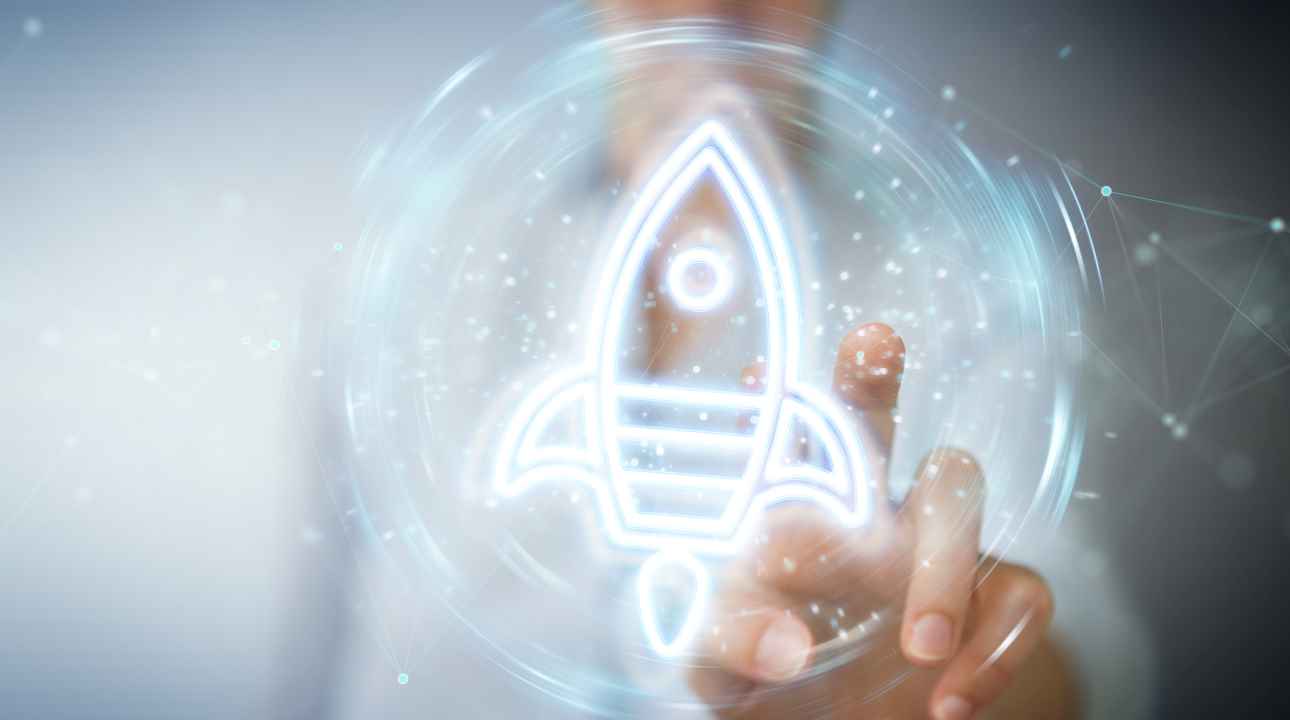
2023 [Tech] New Year’s Resolutions
Happy New Year, Advantage Anywhere Community! There’s still time to set goals for the rest of the year. Here are our top tech-related resolutions.
1. Privatize Your Passwords
Secure passwords are probably the easiest and most effective way to stay cybersafe in the new year (and beyond). Update your passwords in the new year. Make sure your passwords include a mix of upper- and lower-case letters, numbers, and special characters. Also, no repeats—use a different password for every site or service you use.
2. Clean Up Your Cache
Go to your settings and clean up and update your cache settings. It’s worth considering clearing your cache, cookies, and history as well. If you clear your browser’s cache and temporary internet files regularly, it helps your computer or device run optimally—and doing so can help fix certain problems, like a website loading slowly, or formatting issues on a web page.
3. Simplify & Declutter Your Life and Business
Take inventory of everything you’re doing and reevaluate their importance in your life and business. Are they important? Are they urgent? Do they help move you to your goals? Does it give you joy? Is it unnecessary? Can you consolidate, eliminate, and cut the fat?
4. Stay on Top of Screen Time
In an ever-increasingly digital world, it can feel like most of your life is spent staring at a screen. As important as your online life is, there are some downsides, from eye strain, headaches, and neck or wrist pain, to becoming too sedentary and sleep problems. Fortunately, there are some tools to help you step away from the screen.
5. Care for Your Devices
Our smartphones, laptops, tablets, and other tech devices have become essential to everyday life—whether we like it or not—and they are not cheap. Protect your investment by taking extra care of your devices this year.
- Phone cases and laptop protectors can make a world of difference when it comes to protection, especially for people on the go.
- In the age of bacteria, try to clean your devices and their accessories regularly. Be sure to use cleaners and wipes designed for electronics.
- Be sure your chargers are in good shape and designed specifically for your device. It’s best to not let your battery completely drain. When the battery is fully charged, disconnect the charger.
- Pay attention to risky behaviors, like eating or drinking around your device, letting furry friends walk on your keyboard, or letting young children use your devices.
6. Swap Virtual for Visits
As helpful as virtual meetings have been, they can go too far. It’s tempting to make all your meetings virtual by justifying time, efficiencies, and cost savings. But nothing replaces face to face conversations. Nothing. So aim to swap half your virtual meetings for in person visits when possible. You’ll be happier and more productive.
7. Focus on Work/Life Balance
As spare bedrooms become board rooms and kitchens become cubicles, separating work-life from home-life can become increasingly difficult. Even if you may not physically be in an office, it is important to set boundaries for yourself to avoid burnout. Leave work/life imbalance back in last year, and use tech tools to help you do it.
Taking the day off? Don’t be afraid to set an automatic “out of office” reply on your email to let people know how long you’ll be gone and any other essential information for when you’re out. On a lunch break or out running errands? Update your Slack or Microsoft Teams status. When the workday is over, adjust your notification settings so you aren’t tempted to come back to the virtual office.
Then, download an app to help you focus on yourself. Find a new recipe for something tasty. Download a meditation app. Track your distance and routes with a walking app. Create a photo album of your digital pics. Connect with friends far and near on video calls. Or learn more about your favorite hobby using LinkedIn Learning.
#advantageanywhere
hashtag#seniorlivingCRM
hashtag#assistedliving
hashtag#independentliving
hashtag#newhomesales
hashtag#retirementliving
hashtag#buildtorent
hashtag#rentalproperty
hashtag#apartmentrent
hashtag#masterplannedcommunity
hashtag#homesales
hashtag#leadership
hashtag#leadershipinspiration





